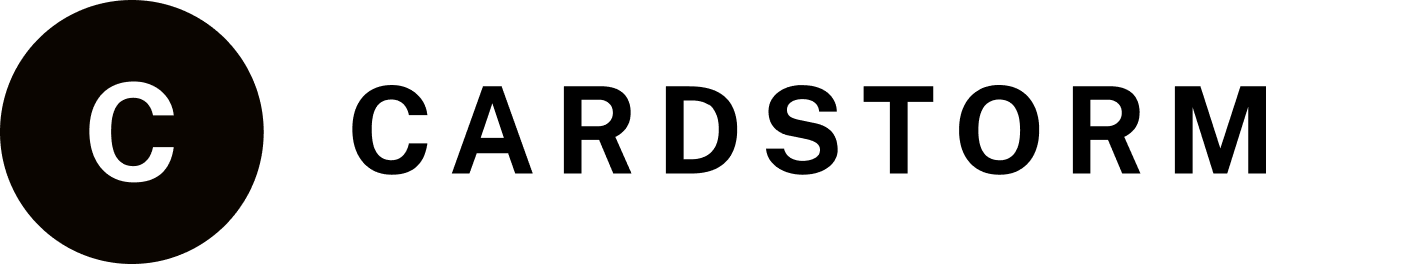How to Redeem Xbox Gift Card
Updated: March 18, 2025

Whether you’re treating yourself to a new game or topping up your subscription, redeeming an Xbox Gift Card is one of the easiest ways to add funds to your Xbox account. These digital cards can be used to buy games, DLCs, Game Pass, and even movies and apps from the Microsoft Store.
In this guide, we’ll walk you through the exact steps to redeem your Xbox Gift Card — and at the end, we’ll also show you how to buy Xbox gift cards online with crypto, using platforms like Cardstorm.io.
How to Redeem an Xbox Gift Card
Once you’ve received your Xbox Gift Card code, follow these steps to activate it on your Xbox account:
1. Log in to your Xbox account – Open your console or visit the Microsoft Store website.
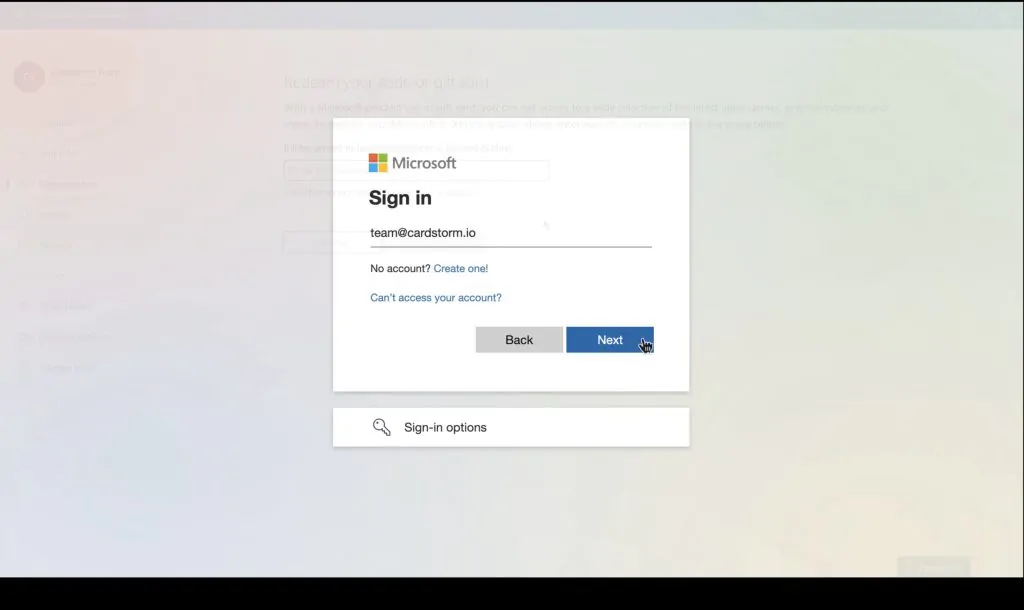
2. Navigate to the ‘Redeem Code’ section – You can find this under your profile settings or in the Xbox Store.
3. Enter the Gift Card Code – Copy the code from your email and paste it into the redemption field.
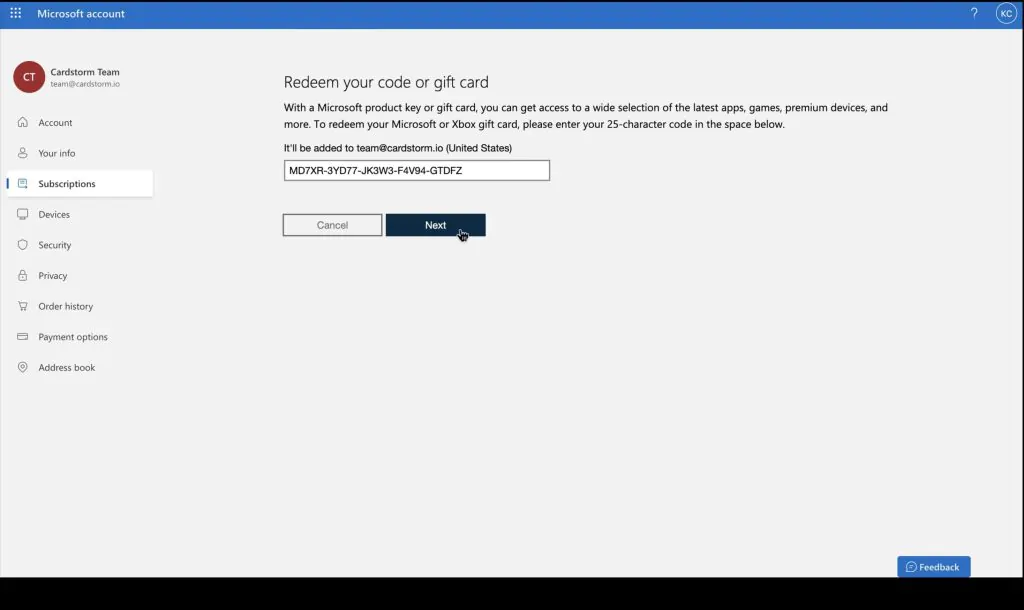
4. Click ‘Next’ and Confirm – Xbox will verify the code and apply the balance to your account.
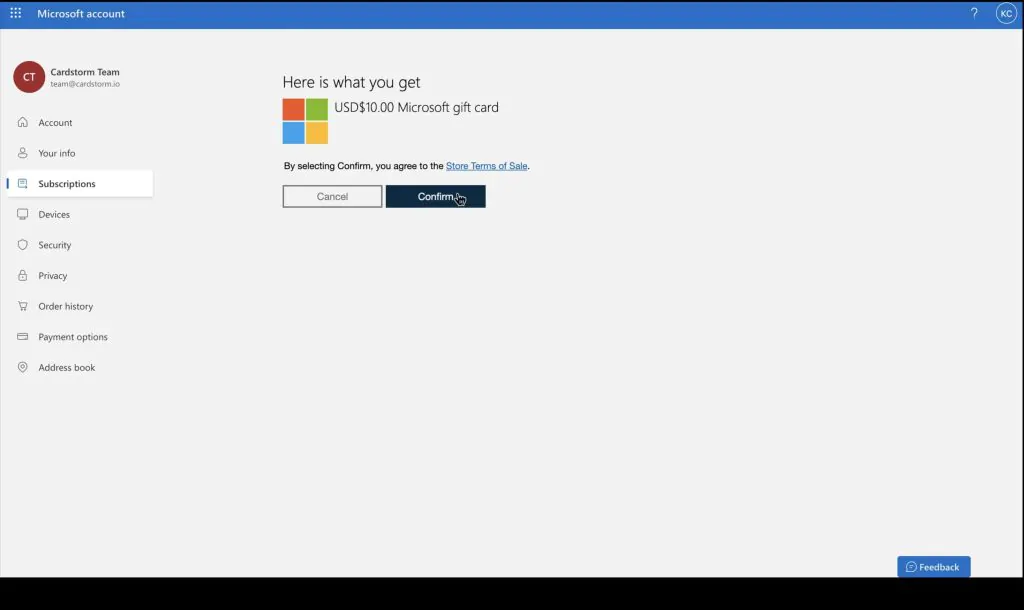
5. Start Gaming! – Your funds are now available to buy new games, subscriptions, and digital content.
Top up your Xbox Account with Crypto
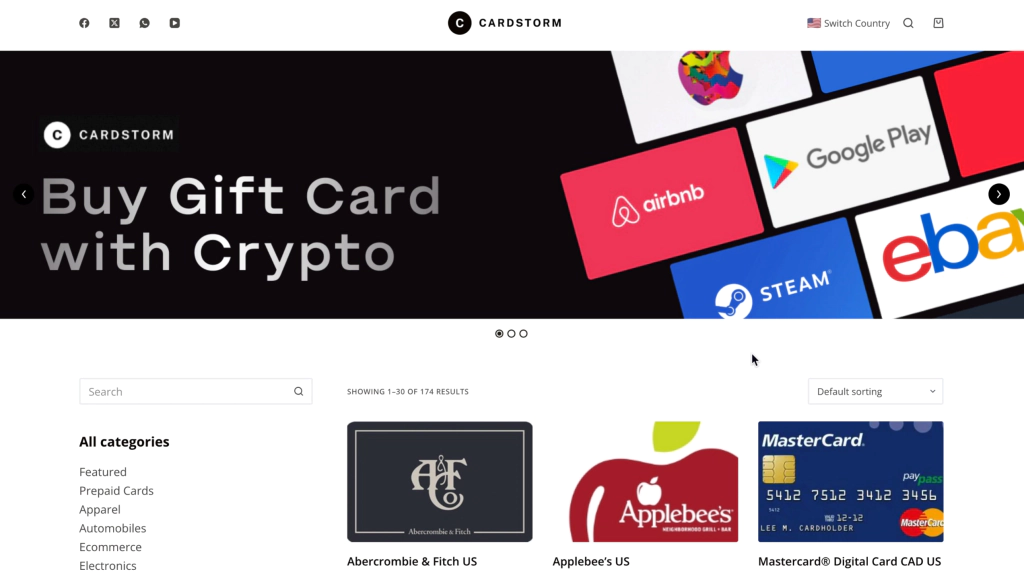
Using cryptocurrency for gaming purchases has multiple benefits:
- Instant Delivery – Receive your Xbox gift card code within minutes.
- No Bank Required – Avoid credit card restrictions and pay directly with crypto.
- Global Availability – Use your Xbox Gift Card in supported regions worldwide.
- Secure & Private Transactions – Make purchases without exposing sensitive financial details.
Getting an Xbox Gift Card with digital assets is a straightforward process:
- Visit Cardstorm.io – Head to Cardstorm.io and find the Xbox Gift Card section.
- Select Your Card – Choose the gift card amount that fits your budget.
- Decide on the Quantity – Specify how many cards you need.
- Choose a Cryptocurrency – Select from Bitcoin, Ethereum, Solana, or over 250 digital currencies.
- Complete Your Purchase – Use your preferred crypto wallet or exchange to make the payment.
- Receive Your Gift Card via Email – Once your transaction is confirmed, your gift card code will be sent directly to your inbox.
For a visual walkthrough of how to buy and redeem a Xbox Gift Card on Cardstorm.io, check out our video:
Conclusion
Easily top up your Xbox account with crypto and enjoy seamless gaming purchases. With Cardstorm.io, you can swap Bitcoin, Ethereum, Solana, and more for Xbox Store credit in minutes—no banks, no delays.
Get started now and unlock your next game with crypto by visiting Cardstorm.io.