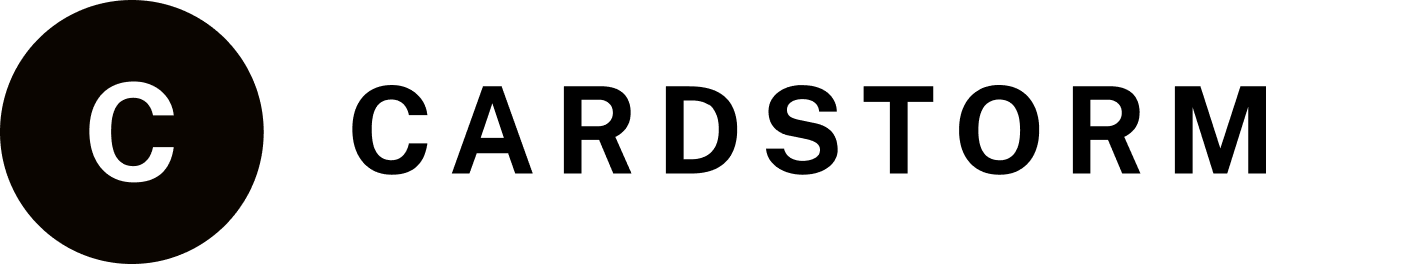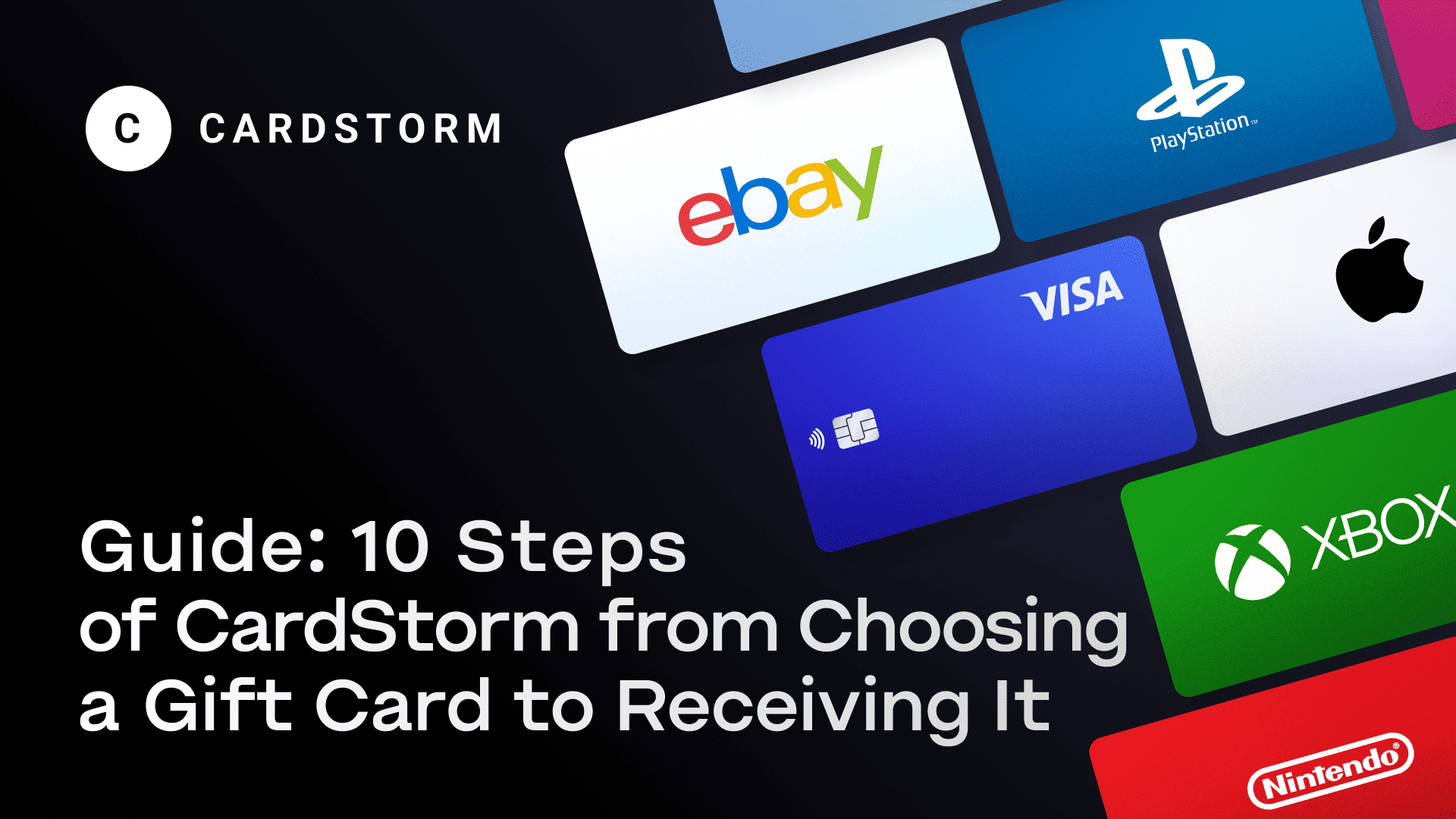Playstation gift card online [Guide to Buy and Redeem]
Updated: March 17, 2025

If you’re wondering how to buy and redeem Playstation gift card, you’re in the right place. Whether you received one as a gift or bought it yourself, PlayStation gift cards are a fast and flexible way to add funds to your PSN account.
In this guide, we’ll show you exactly how to redeem your PlayStation gift card. Then we’ll walk through how you can buy PlayStation card online using crypto — a secure and bank-free way to top up your wallet instantly.
How to buy PlayStation Gift Card
If you’re looking to top up your account, a PlayStation digital gift card is the easiest way to do it. You can buy these cards from a variety of sources depending on your preference:
- Official PlayStation Store: Purchase directly using your credit/debit card or PayPal.
- Retailers and Supermarkets: Many stores sell physical PlayStation gift cards in fixed denominations.
- Online Marketplaces: Sites like Amazon and eBay offer digital codes that can be delivered instantly.
- Crypto Gift Card Platforms: Services like Cardstorm allow you to buy a PlayStation digital gift card using cryptocurrencies like Bitcoin, Ethereum, Solana, and more. This option is fast, private, and works globally, letting gamers fund their accounts without involving a bank.
No matter which option you choose, buying a PlayStation digital gift card gives you instant access to games, subscriptions, and in-game content.
Why Buy a PlayStation Gift Card with Crypto?
If you don’t want to use a credit card or bank transfer, you can buy PlayStation gift cards instantly using crypto at Cardstorm.io.
We support over 250 cryptocurrencies, including Bitcoin, Ethereum, Solana, USDT, and many more.
Using cryptocurrency for digital purchases offers several advantages:
- Instant Transactions – Receive your gift card code in minutes.
- No Bank Involvement – Avoid traditional banking restrictions and pay directly with crypto.
- Global Accessibility – Use your PlayStation Gift Card anywhere the PlayStation Store is available.
- Secure and Anonymous – Make purchases without sharing personal financial details.
Top Up Your PlayStation Account with Crypto
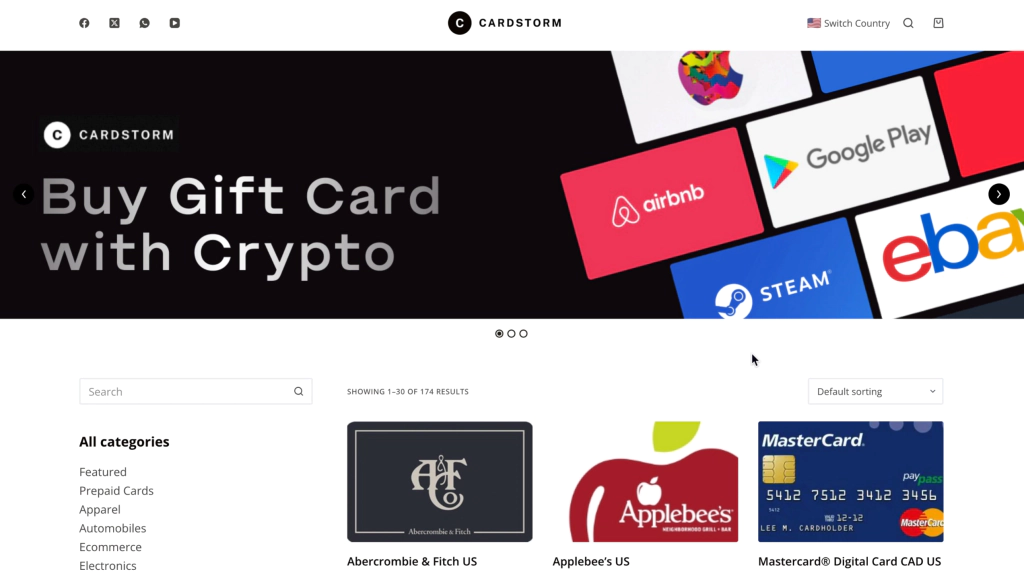
Follow these simple steps to buy a PlayStation Gift Card with Bitcoin, Ethereum, Solana, or other cryptocurrencies:
- Visit Cardstorm.io – Go to Cardstorm.io and navigate to the PlayStation Gift Card section.
- Select Your Gift Card – Choose the PlayStation Gift Card amount that best suits your needs.
- Specify the Amount and Quantity – Enter how much you want to add to your PlayStation Wallet.
- Choose a Cryptocurrency – Pay with Bitcoin, Ethereum, Solana, or over 250 supported coins.
- Confirm Your Payment – Complete the transaction using your preferred crypto wallet or exchange.
- Check Your Email – Once payment is processed, you’ll receive an email with your PlayStation Gift Card code.
How to Redeem a PlayStation Gift Card
After receiving your PlayStation Gift Card code, follow these steps to redeem it:
1. Log in to your PlayStation account – Open your PlayStation console or visit the PlayStation Store website to redeem your PlayStation Store gift card.
2. Go to ‘Redeem Code’ – Click on your profile icon and find the ‘Redeem Code’ section.
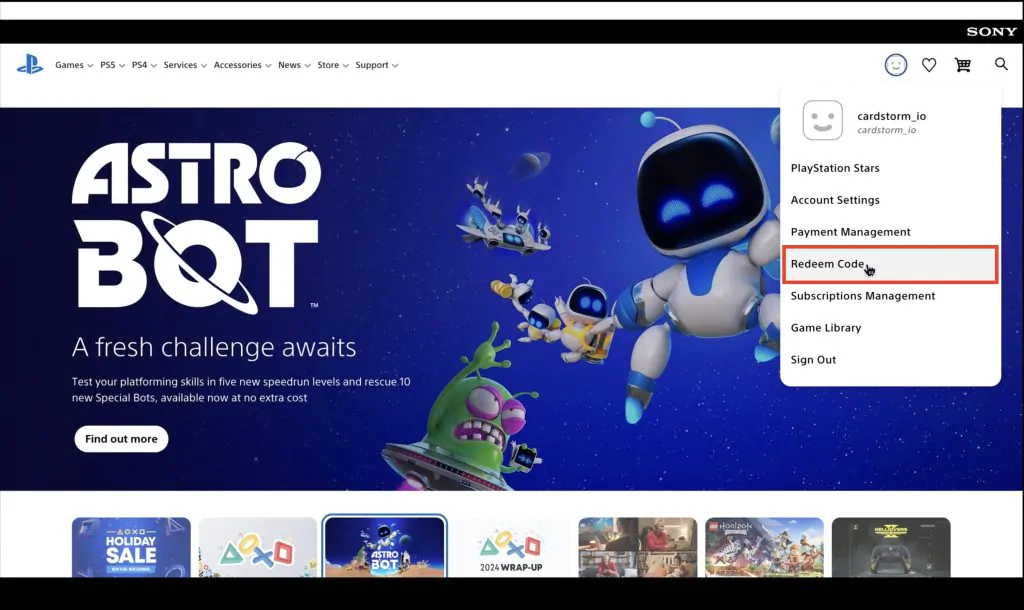
3. Enter the Gift Card Code – Copy and paste the PlayStation Gift Card code from your Cardstorm.io email.
4. Click ‘Continue’ – PlayStation will validate the code and add the balance to your account.
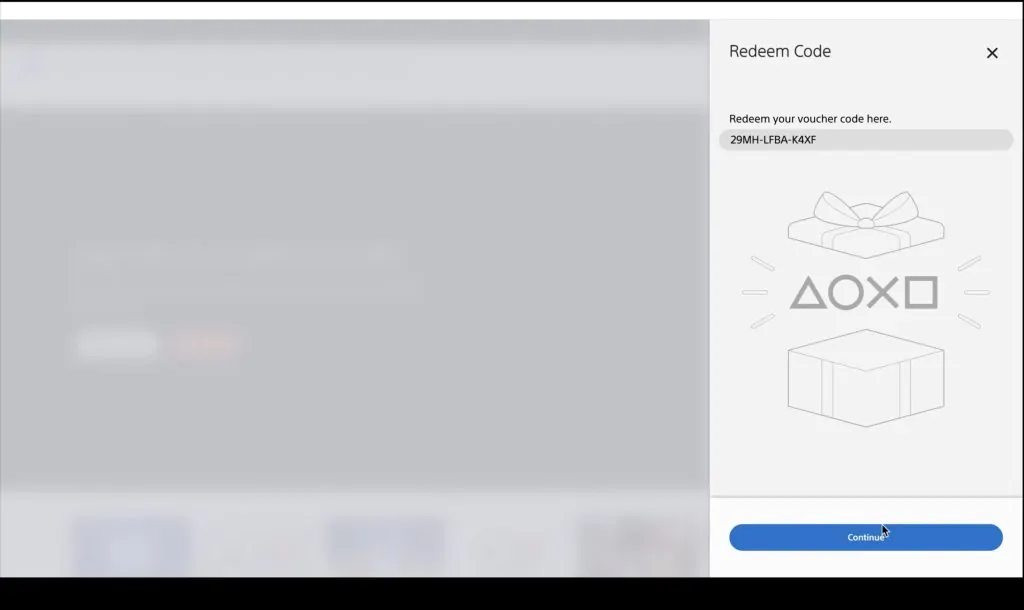
5. Start Shopping! – Your funds are now available for game purchases, PlayStation Plus subscriptions, and in-game content.
For a visual walkthrough of how to buy and redeem a PlayStation Gift Card on Cardstorm.io, check out our video:
Conclusion
Buying a PlayStation Gift Card with crypto is a fast, secure, and convenient way to fund your gaming experience. With Cardstorm, you can seamlessly exchange your Bitcoin, Ethereum, Solana, and other cryptocurrencies for PlayStation Store credit, allowing you to enjoy your favorite games without hassle.