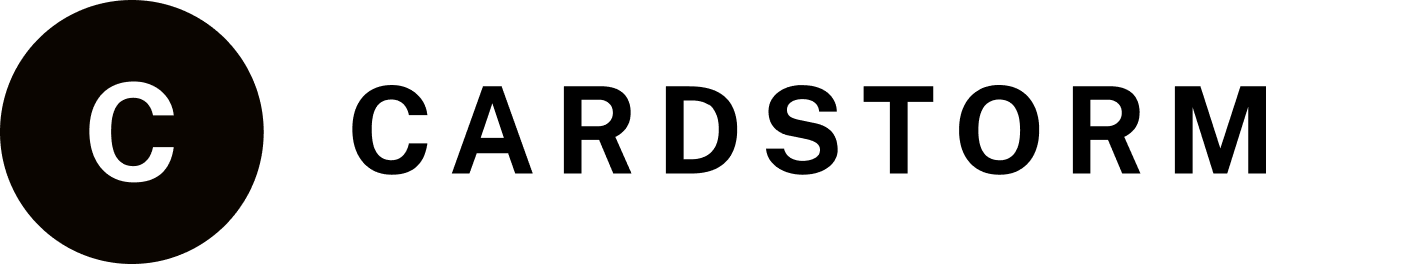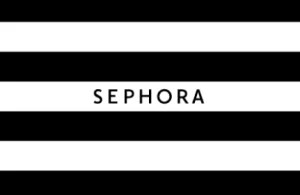Buy Nintendo Gift Card US with crypto
$10 - $50
About the brand
Nintendo US is a well-known brand offering products and services.
How to buy a Nintendo US gift card?
- On the official Nintendo US website — choose an e-gift or physical card, select denomination and delivery method (email or in-store pickup where available).
- In branded stores and at authorized retailers — purchase physical cards at checkout or obtain an electronic code.
- Via aggregators and marketplaces — compare denominations and delivery options for different countries and currencies.
How to buy a Nintendo US gift card with crypto (Bitcoin, USDT, Ether and others)?
Direct crypto payment to the manufacturer is often unavailable. Through Cardstorm you can purchase a Nintendo US eGift with crypto — fully online. Step-by-step:
- On the product page select the eGift amount and click Buy.
- Choose a cryptocurrency as the payment method (e.g., Bitcoin (BTC), Ether (ETH), USDT and others).
- Confirm the order — the system will generate payment details (address and/or QR code).
- Send the payment from your crypto wallet to the provided address and wait for confirmation.
- After processing, the eGift code will be sent to your email. Detailed activation instructions will be included in the email with the gift card.
Why choose Cardstorm?
Cardstorm is chosen for speed, convenience and reliability: buy a Nintendo US eGift for yourself or as a gift, receive a digital code by email and pay with preferred options including cryptocurrencies. The process is simple and secure — ideal for gifting Nintendo US products quickly.
Redeem balance ONLY through the Nintendo eShop and other Nintendo shopping services, including Nintendo systems that offer access to the Nintendo eShop, to download content such as games and other features, or to purchase items (subject to availability). Valid for use in the United States only. Use of this card requires broadband Internet access, and acceptance of a User Agreement, and Privacy Policy. Please review the User Agreement at support.nintendo.com before purchasing. Compatible accessories and software may be required to use certain downloaded content, and are sold separately. When you enter the card’s activation code on the Nintendo eShop or other Nintendo shopping service, the card balance will be associated with your Nintendo eShop account and will be non-transferable. There will be no remaining balance on the card. The card balance may only be used on a single Nintendo eShop account. There is a maximum unused account balance that may be stored on a single Nintendo eShop account, and the card may, as a result, be temporarily unredeemable. Card balances do not expire, and there are no fees associated with the card. This card is non-reloadable. Card balances cannot be redeemed for cash or for third-party stored value, and are non-refundable unless required by law. Card balances will not be replaced by Nintendo or your retailer if the card is lost or stolen. Do not buy this card if the silver area has been scratched off. Please visit support.nintendo.com for more information. System Requirements: Supported Platforms: Nintendo Switch, Nintendo 3DS, Nintendo Wii U
On your Nintendo Switch
- Go to the HOME menu and select Nintendo eShop
- Select the account you want to use
- Select Redeem Code
- Enter the 16-digit download code
- Select OK to confirm
- The game will begin downloading
Online
- Go to the Nintendo eShop website
- Sign in to your Nintendo Account
- Enter the 16-digit download code
- Select Next
- Re-enter your Nintendo Account password
- Select Redeem
- A confirmation email will be sent to your Nintendo Account email address