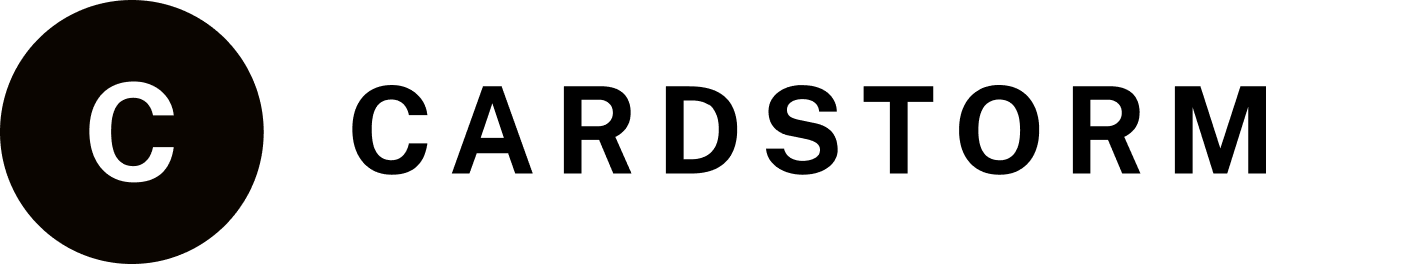Lowes
$5 - $2000
Buy Lowe’s Gift Card with Crypto
Lowe’s gift card is a pre-loaded payment card that can be used to purchase merchandise at Lowe’s home improvement stores or online at Lowes.com. It functions similarly to a store credit or debit card, but is specifically for use at Lowe’s. People often buy them as gifts for homeowners, DIY enthusiasts, or anyone who might need tools, appliances, building supplies, or other items available at Lowe’s. Now you can purchase Lowe’s gift cards on Cardstorm.io using various cryptocurrencies
Key Benefits
- No expiration or hidden fees
- Instant email delivery
- Redeemable online and in-store (where applicable)
- 100% secure, crypto-powered checkout
Lowe’s eGift Card: FAQ
– Where to Use: They can be used in-store at any Lowe’s location in the United States and online at Lowes.com.
– How to Use: In-store, present the card to the cashier at the time of purchase. Online, enter the gift card number and PIN (if required) during the checkout process.
– Reloadable: Generally, Lowe’s gift cards are not reloadable. Once the balance is used, the card is typically discarded.
– Lowe’s Gift Card Balance: You can check the balance of a Lowe’s gift card online at Lowes.com, by calling Lowe’s customer service, or by asking a cashier at a Lowe’s store.
– Expiration: Lowe’s gift cards typically do not have an expiration date.
How to Activate Lowes Gift Card Online
- After completing your shopping, proceed to your cart to checkout.
- Enter the eGift Card Number and PIN as the payment method.
- Click Apply to use the card.
How to Activate Lowes Gift Card In-Store
Option 1: Print and Present
1. Print out your Lowe’s eGift Card, ensuring it includes the eGift Card Number and PIN.
2. Present the printout to the cashier at checkout.
Option 2: Mobile Device
1. For Recipients: Display the eGift Card barcode, number, and PIN (if applicable) on your mobile device to the cashier.
For Cashiers:
2. For Cashiers: Scan the barcode from the mobile device or manually key in the eGift Card Number and PIN into the POS system.
Enjoy shopping at Lowe’s!
How to Buy with Crypto
- Go to Cardstom’s platform
- Select the Lowes Gift Card amount
- Choose from over 250 cryptocurrencies
- Receive your e-gift code instantly via email
Proceed to your cart to checkout. and input the eGift Card Number and PIN as method of payment at checkout. Online Redemption 1. After completing your shopping, proceed to your cart to checkout. 2. Enter the eGift Card Number and PIN as the payment method. 3. Click Apply to use the card. In-Store Redemption Option 1: Print and Present 1. Print out your Lowe’s eGift Card, ensuring it includes the eGift Card Number and PIN. 2. Present the printout to the cashier at checkout. Option 2: Mobile Device For Recipients: • Display the eGift Card barcode, number, and PIN (if applicable) on your mobile device to the cashier. For Cashiers: • Scan the barcode from the mobile device or manually key in the eGift Card Number and PIN into the POS system. Enjoy shopping at Lowe’s!