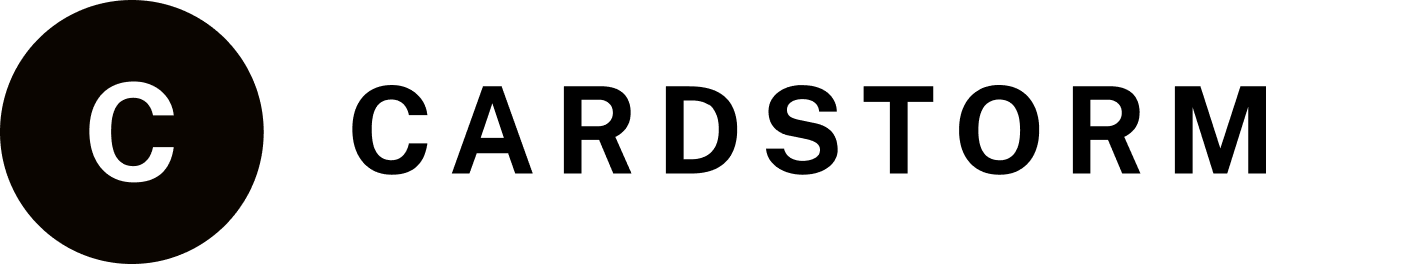Guide: How to Redeem a Target Gift Card
Updated: July 25, 2025

If you’re wondering how to redeem a Target gift card, this guide will walk you through the process step by step. Whether you received it as a gift or purchased it yourself, redeeming a Target card is simple and fast. In just a few steps, you can apply the balance to your account and start shopping for everything from groceries and clothing to electronics and home essentials.
How to Redeem a Target Gift Card Online
Once you receive your Target gift card code, here’s how to redeem it through the official Target website:
- Go to Target.com – Open your browser and visit www.target.com
- Sign in to your Target account – Use your email and password to log in. If you don’t have an account, you’ll need to create one.
- Go to your Wallet – Click on your name in the top right corner and select “Wallet” from the dropdown menu.
- Click “Add a Gift Card” – In the Wallet section, find the option to add a gift card.
- Enter the card number and access code – Type the 15- or 16-digit card number and the 8-digit access code (both included in your email for digital cards).
- Click “Save” – Your Target Wallet immediately updates with the new balance.
How to Redeem a Target Gift Card in the Target App
Prefer to shop from your phone? Here’s how to redeem your Target gift card using the Target mobile app:
- Open the Target app – Make sure you’re logged in.
- Tap on “Wallet” – Find it in the bottom navigation bar.
- Choose “Add Gift Card” – Select the option inside the Wallet section.
- Type in your gift card details – Enter the card number and access code.
- Save the card – The app adds it to your Wallet right away.
- Use it at checkout – The app automatically applies your balance during in-store or online checkout.
How to Redeem a Target Gift Card In-Store
You can also use your gift card at any physical Target location:
- Bring your card or digital code – Either a physical card or an email with a barcode will work.
- Scan the barcode at checkout – A team member can scan the gift card, or you can scan it yourself at self-checkout.
- Apply the balance – The amount will automatically be deducted from your purchase total.
Buy Target Gift Cards with Crypto in Minutes
Target carries nearly everything — from household goods and groceries to clothes, toys, and electronics. With Cardstorm.io, you can buy Target gift cards using crypto and skip the traditional hurdles. Whether you’re gifting someone or just shopping smarter, it’s never been easier to use Bitcoin or Ethereum at Target.
Why Use Crypto to Buy Target Gift Cards?
Using cryptocurrency to buy Target gift cards has several benefits:
- Instant Delivery – Get your gift card code emailed to you in minutes after payment.
- No Credit Card Required – Use your crypto wallet and skip bank restrictions.
- Global Access – Useful for U.S. shopping or gifting from anywhere in the world.
- Private and Secure – No KYC, no registration. Keep your data safe.
- Spend Smarter – Make your crypto useful in everyday life.
How to Buy a Target Gift Card with Crypto
Here’s how to get started:
- Visit Cardstorm.io – Head to the Target gift card section on the site.
- Choose the Amount – Pick a value that fits your shopping needs.
- Select Your Region – U.S. cards are region-specific.
- Pick Your Crypto – Pay with Bitcoin, Ethereum, Solana, USDT, or 250+ other digital assets.
- Complete the Payment – Use your wallet or exchange to send the funds.
- Receive the Code – Your gift card arrives via email within minutes.
Common Target Gift Card Questions
Can I use a Target gift card at any Target store?
Yes! You can use your Target gift card both online at Target.com and in any U.S. Target retail location. However, cards are generally only valid in the country of issuance.
Do Target gift cards expire?
No. Target gift cards do not have an expiration date and never lose value over time.
What if my Target gift card doesn’t work?
First, double-check the numbers and access code. Make sure the card was activated and hasn’t already been used. If it still doesn’t work, reach out to Target support or contact the platform where you purchased the card.
Conclusion
Now you know how to redeem your Target gift card — quickly, easily, and from any device. Whether you’re shopping in-store, online, or on the app, your Target gift card balance is just a few taps away.
And if you’re a crypto user, Cardstorm.io makes the process even better. You can buy gift cards with over 250 cryptocurrencies, get instant delivery, and enjoy the freedom of using your digital assets in the real world.
Ready to shop smarter?
Visit Cardstorm.io and grab your Target gift card with crypto today — no KYC, no registration, just tap, buy, and redeem.