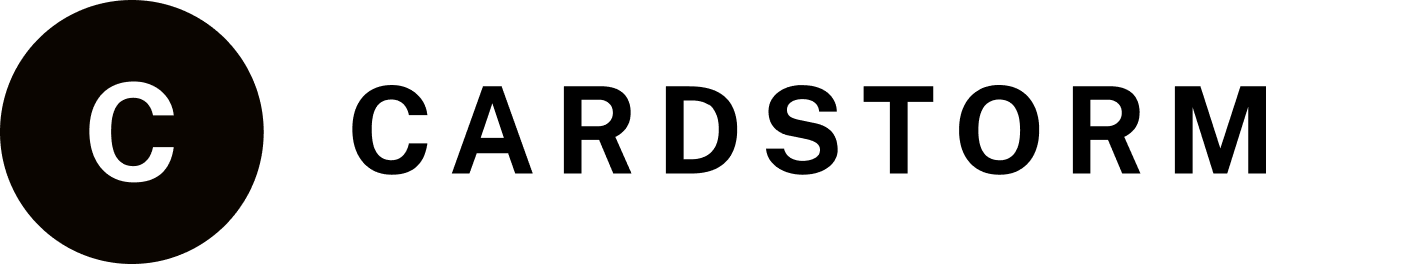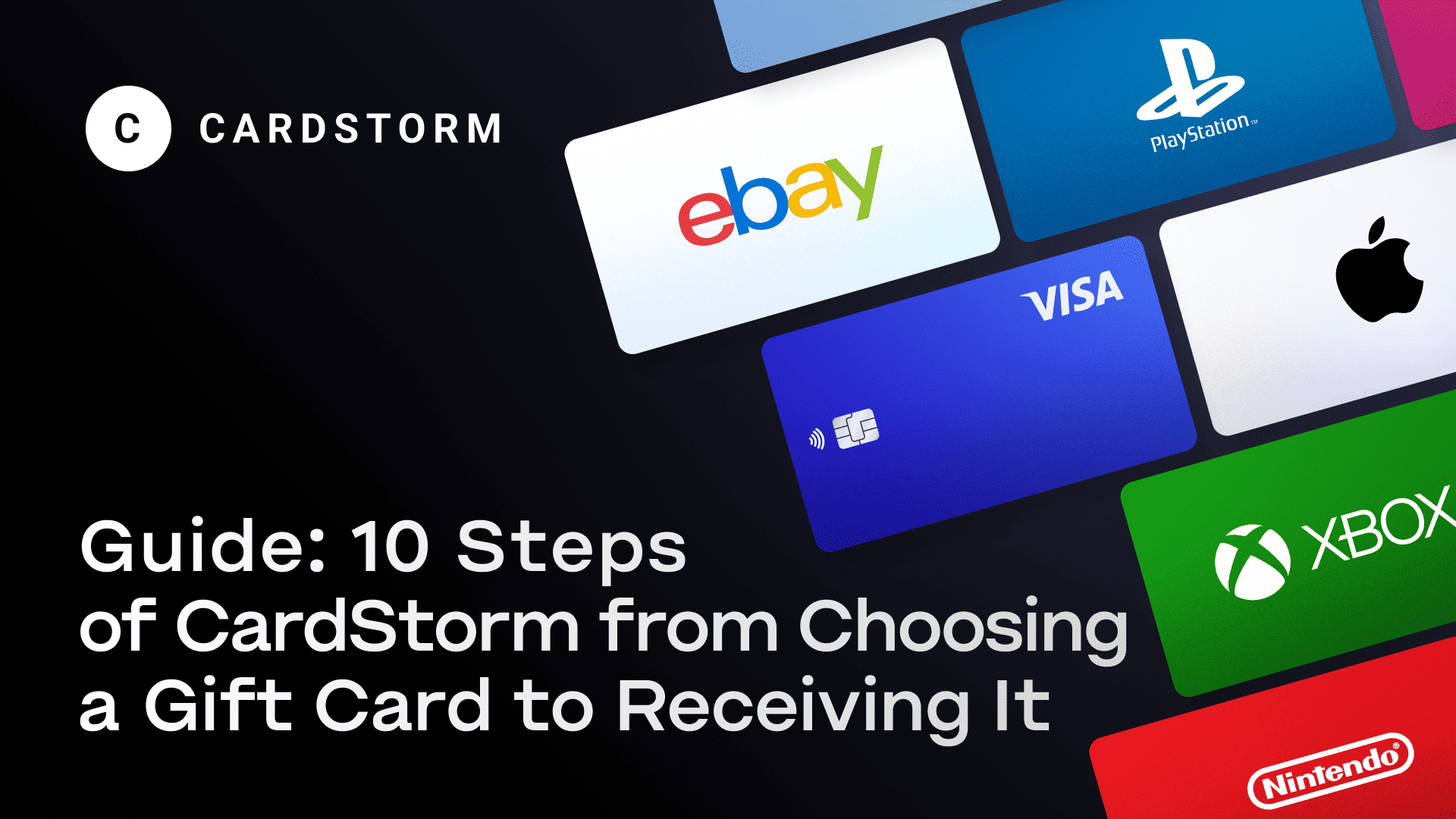Easiest Way to Buy Steam Card in 2025
Updated: December 26, 2024
•3 mins

Whether you’re stocking up during a Steam sale or receiving one as a gift, a Steam Gift Card is one of the easiest ways to add funds to your Steam Wallet. You can use the balance to buy games, DLCs, in-game items, and more — without linking a credit card.
In this guide, we’ll walk you through how to redeem a Steam Gift Card, step by step. Then, we’ll show you where to get one online instantly — even using cryptocurrency.
What Is a Steam Gift Card?
A Steam Gift Card is a prepaid digital or physical card that adds funds to your Steam Wallet. Once activated, you can use the balance to:
- Buy full games
- Downloadable content (DLCs)
- In-game items and skins
- Steam hardware and other content on the platform
Gift cards come in different amounts, making them ideal for birthdays, holidays, or topping up your own account on a budget.
How It Works
Using a Steam gift card is straightforward and only takes a few simple steps. Follow this process to turn your card into Steam credit and start shopping:
- Find a third-party vendor: Choose a trusted platform like Cardstorm that sells Steam gift cards.
- Purchase the gift card: Select your desired card amount and pay with your preferred cryptocurrency or payment method.
- Receive the code: The digital code will be delivered to your email instantly.
- Redeem the code on Steam: Log in to your account and enter the code on the Steam redemption page.
- Buy content on Steam: Use your added credit to purchase games, DLCs, in-game items, or other Steam content.
Key Features of a Steam Gift Card
- Simplicity: Instantly add funds to your Steam Wallet without linking a credit card.
- Flexibility: Use the balance for games, DLCs, in-game items, hardware, and more.
- Convenience: Available in multiple denominations, perfect for gifts or personal top-ups.
- Budget-Friendly: Control your spending and avoid overspending with prepaid limits.
How to Redeem a Steam Gift Card
Redeeming a Steam Gift Card is simple and takes only a few minutes. Here’s how:
On Desktop:
- Go to store.steampowered.com and log into your account.
- Click on your profile name in the top right, then go to Account Details.
- Select “Add funds to your Steam Wallet”.
- Click “Redeem a Steam Gift Card or Wallet Code.”
- Enter the code from the back of the card or from your email (if it’s a digital card).
- Steam will instantly verify and add the funds to your Wallet.
💡 You can also access the redemption page directly: https://store.steampowered.com/account/redeemwalletcode
Can you buy Steam card online with crypto?
You can’t purchase a Steam card directly from Steam using cryptocurrency. However, there’s a simple workaround: platforms like Cardstorm allow you to buy Steam gift cards using Bitcoin, Ethereum, USDT, and 250+ other cryptocurrencies. With this method, you can convert your crypto into Steam credit quickly, securely, and without any bank involvement.
Why You Should Buy Your Steam Card on Cardstorm
- Instant Delivery – Receive your digital code within minutes.
- No KYC Required – All you need is an email address.
- Wide Crypto Support – Pay with Bitcoin, Ethereum, Solana, USDT, XRP, and more.
- Global Access – Redeem your Steam card from anywhere.
- Safe & Private – Minimal data collection and encrypted transactions.
Buying via Cardstorm makes using crypto for gaming simple, convenient, and private.
How to Buy a Steam Gift Card on Cardstorm.io
- Visit Cardstorm.io and go to the Steam Gift Card section
- Choose your region and card amount
- Enter how many cards you’d like to buy
- Select your preferred cryptocurrency
- Complete the payment
- Receive your digital Steam code via email instantly
You can then redeem it using the steps outlined above and start shopping right away.
🎥 For a full walkthrough, check out our Steam Gift Card activation guide on YouTube
Where Can I See My Steam Credit Balance?
You can easily check your Steam Wallet balance at any time. On desktop, log into your Steam account and look at the top-right corner of the Steam client or website — your current balance will appear next to your username. On mobile, open the Steam app, go to your profile, and your Wallet balance will be displayed under “Account Details.” This makes it simple to track how much credit you have before making purchases.
Final Thoughts
Now that you know how to redeem a Steam Gift Card, you’re ready to top up your Wallet and explore everything Steam has to offer. And if you want a fast, secure way to buy gift cards online — especially with crypto — Cardstorm.io is the easiest solution.
Don’t wait! Buy your Steam Gift Card today and enjoy tons of games available on Steam.