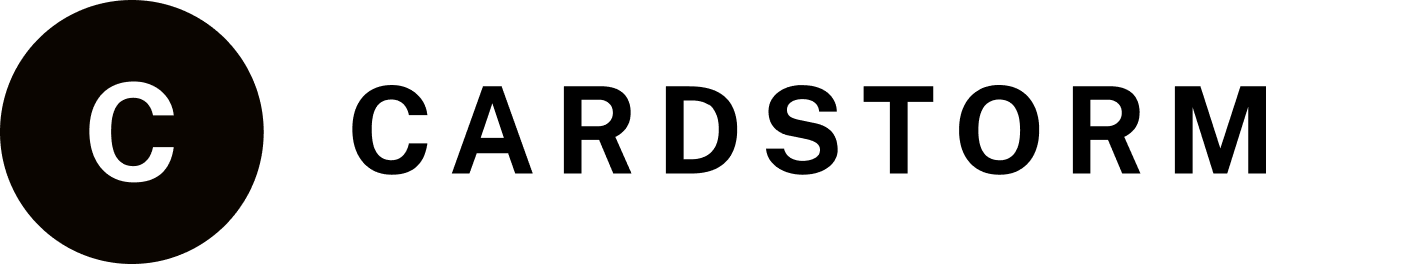Guide: How to Redeem Nintendo Gift Card
Updated: June 13, 2025

If you’re unsure about how to use a Nintendo gift card, this tutorial will show you how to do so. Nintendo card redemption is quick and simple, whether you’re using a card you purchased or activating a gift you received. With a few clicks, you may immediately begin downloading your favourite games and material and apply the balance to your account.
How to Redeem a Nintendo Gift Card on Nintendo Switch
Once you receive your Nintendo gift card code, here’s how to apply it to your account directly on your Switch console:
1.Turn on your Nintendo Switch – Make sure your console is connected to the internet
2.Select the Nintendo eShop icon – Find this on the HOME Menu of your Switch
3.Select your Nintendo Account – Choose the account you want to add the funds to
4.Select “Redeem Code” – Find this option on the left side of the screen in the eShop menu
5.Enter Your Gift Card Code – Type in the 16-digit code from your Nintendo gift card
6.Select “Confirm” – Nintendo will verify and apply the balance to your account
7.Start Shopping – Your funds are now available to purchase games and content
How to Redeem a Nintendo Gift Card Online (Without a Console)
Don’t have your Switch handy? You can also redeem your Nintendo gift card through a web browser:
1.Visit Nintendo’s redemption page – Go to ec.nintendo.com/redeem/#/
2.Sign in to your Nintendo Account – Enter your email address and password
3.Enter the gift card code – Type in the 16-digit code from your card
4.Click “Next” – Review the amount that will be added to your account
5.Confirm the redemption – You may need to re-enter your password
6.Check your balance – The funds will be immediately available in your account
Top Up Nintendo eShop with Crypto in Minutes
Nintendo offers some of the most popular games in the world, and with Cardstorm.io, you can use crypto to pay for Nintendo content without banks, cards, or delays. Whether you’re topping up for yourself or gifting someone else, it’s never been easier to game using Bitcoin or Ethereum.
Why Use Crypto to Buy Nintendo Gift Cards?
Buying Nintendo eShop credit with cryptocurrency has several advantages:
- Instant Delivery: In just a few minutes, you will have your Nintendo gift card code available for use.
- No Credit Card Needed: Use your cryptocurrency wallet to make payments without bank constraints.
- Worldwide Usage: Nintendo gift cards are accepted in the countries where they are issued.
- Privacy-Friendly No need to divulge private or sensitive banking information.
How to Buy a Nintendo Gift Card with Crypto
Here’s how you can buy a Nintendo Gift Card using crypto via Cardstorm.io:
- Check out Cardstorm.io. Navigate to the homepage’s Nintendo Gift Card section.
- Choose the Amount: Decide which card value best suits your need.
- Pick Your location: Nintendo gift cards vary by location, so pick wisely.
- Select Your Cryptocurrency: Use Bitcoin, Ethereum, USDT, Solana, or more than 250 other digital currencies to make payments.
- Complete Payment: To complete the transaction, use your cryptocurrency wallet or exchange.
- Get the Code via Email: Your Nintendo code is sent to you immediately once the payment has been approved.
Common Nintendo Gift Card Questions
Can I use my Nintendo gift card on any Nintendo device?
Your Nintendo Account can be credited with Nintendo gift cards, which you can use on the Nintendo eShop, the Nintendo website, and the Nintendo Switch. However, alternative eShop mechanisms are used by earlier devices like as the 3DS and Wii U.
Do Nintendo gift cards expire?
Generally speaking, Nintendo eShop cards and downloaded content never expire. Check the rules of your particular card, though, as promotional codes and special deals could have expiration dates.
What if my Nintendo gift card doesn’t work?
Use the appropriate regional eShop, make sure your Nintendo Account is in the same region as your gift card, and verify your code again for typos if you are having problems redeeming it.
Conclusion
Now you know how to redeem your Nintendo gift card — fast, private, and hassle-free. With Cardstorm.io, you can turn your digital assets into Nintendo eShop credit in just a few clicks. Ditch the traditional payment methods and start gaming with crypto today.
Christopher Suttenfield is a marketing and communications expert with over two decades of experience. He’s worked on projects for clients such as Nestlé, Sony, Nissan and other multinational brands. Based in São Paulo, he is the co-founder of The New Standard, a full-service public relations agency in Brazil with a presence in eight Latin American countries.