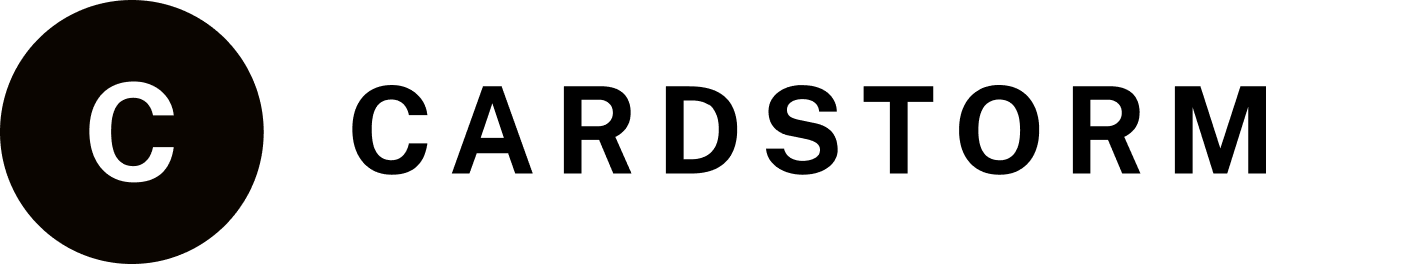Guide: 10 Steps of CardStorm from Choosing a Gift Card to Receiving It
Updated: October 25, 2024
•2 min
Do you want to buy a gift card? We understand how difficult and frustrating it can be to navigate a new service, and while CardStorm.io has an intuitive interface, we have still prepared a detailed guide for you!
Step 1. Choose the gift cards you are interested in from the CardStorm.io catalog.
If you wish to obtain a prepaid Visa or MasterCard, we kindly ask you to familiarize yourself with the list of countries approved for the use of prepaid cards.
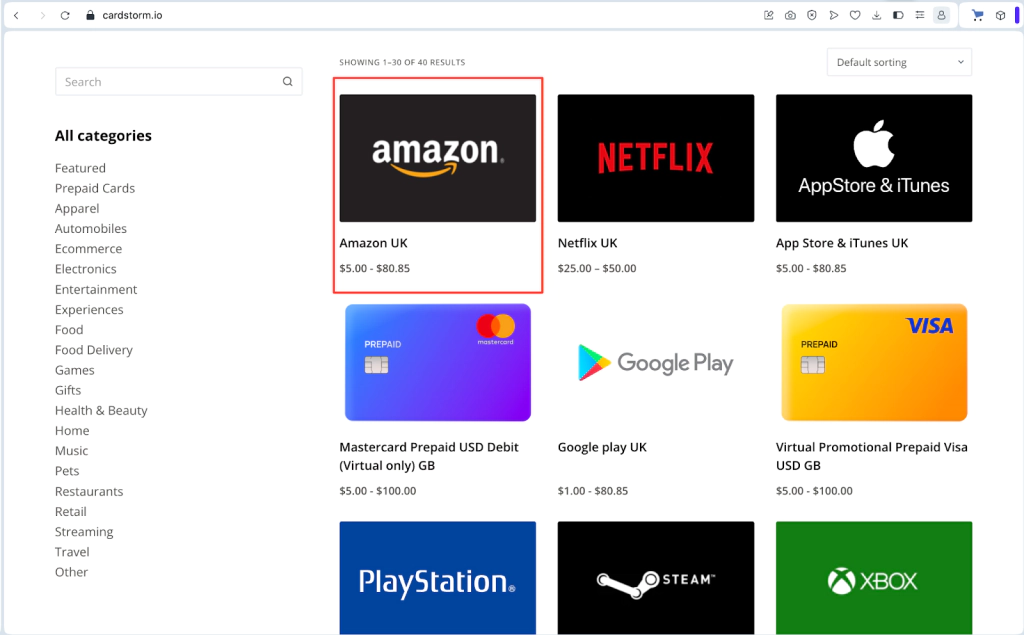
Step 2. Select the cryptocurrency you want to pay with and enter the amount you’d like to load onto the gift card. Then click the add button
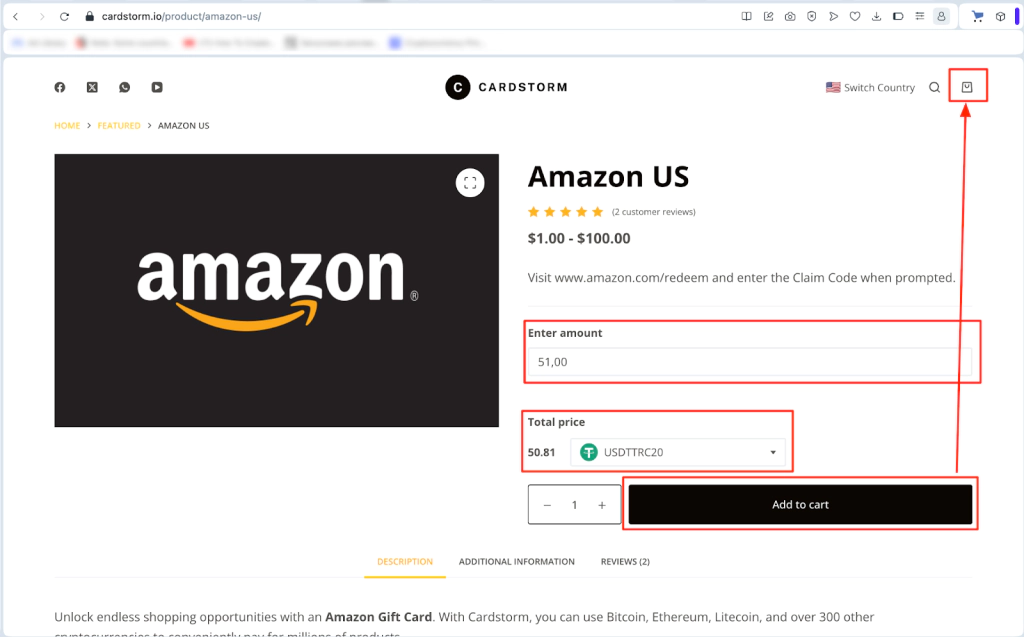
Step 3. If you want to continue shopping, return to the main screen and choose the next category of gift cards.
All previously selected gift cards are saved in your cart and await payment.
Step 6. Go to the cart tab, and if you have a promo code, enter it in the appropriate field. On the screen, you will also see the total amount of your order.
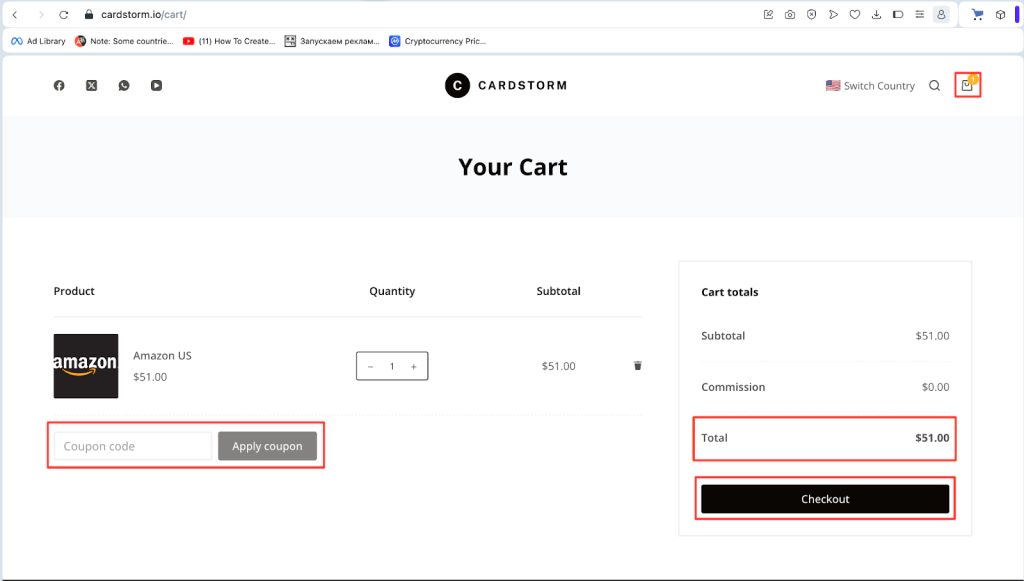
Step 7. After reviewing your order, click the “Checkout” button.
Step 8. On the order registration page, fill in the necessary fields marked with an asterisk. At this stage, we do not ask you to provide any extra information. All that is required is your email address for confirming the purchase and sending the acquired gift cards.
Please note that if you specified payment for different gift cards in different currencies, you will need to choose one currency for the payment of the entire order during the registration stage.
Step 9. After filling in the details and selecting prefered crypto, you need to check the box indicating that you agree to the site’s terms and proceed to payment by clicking the “Pay Now” button. Buy a gift card.
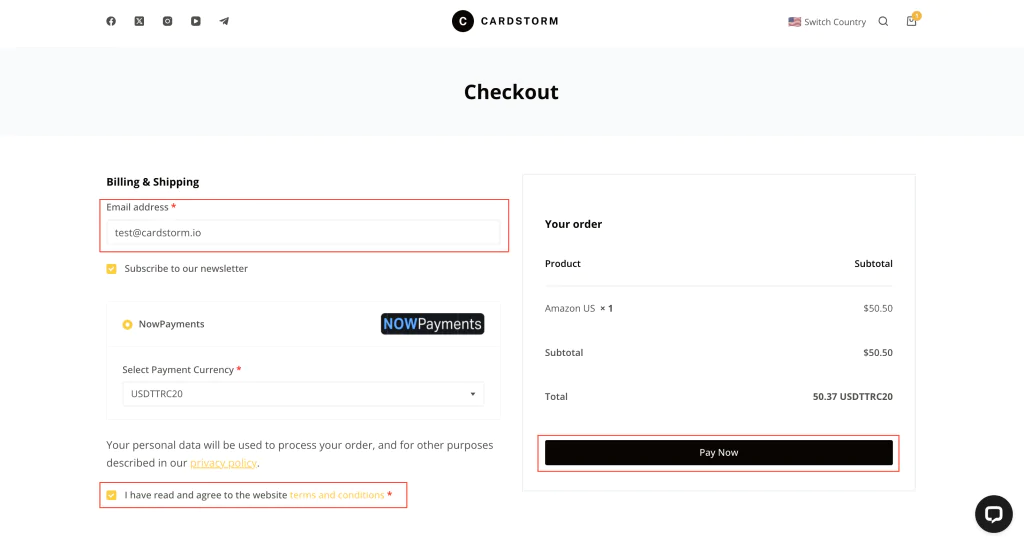
Step 10. Payment. At this stage, the system redirects you to the payment gateway, where you can choose either “address” or “address with amount” to complete the transaction. By scanning the QR code in your crypto wallet app, you can either manually enter the payment amount or automatically generate an invoice by clicking the “with amount” button.
Please note that you can leave your email again to track the payment status since cryptocurrency transfers often take a bit longer than regular fiat money transfers. These circumstances are beyond our control, but you can always check the current status of your transfer by filling in the email address field.
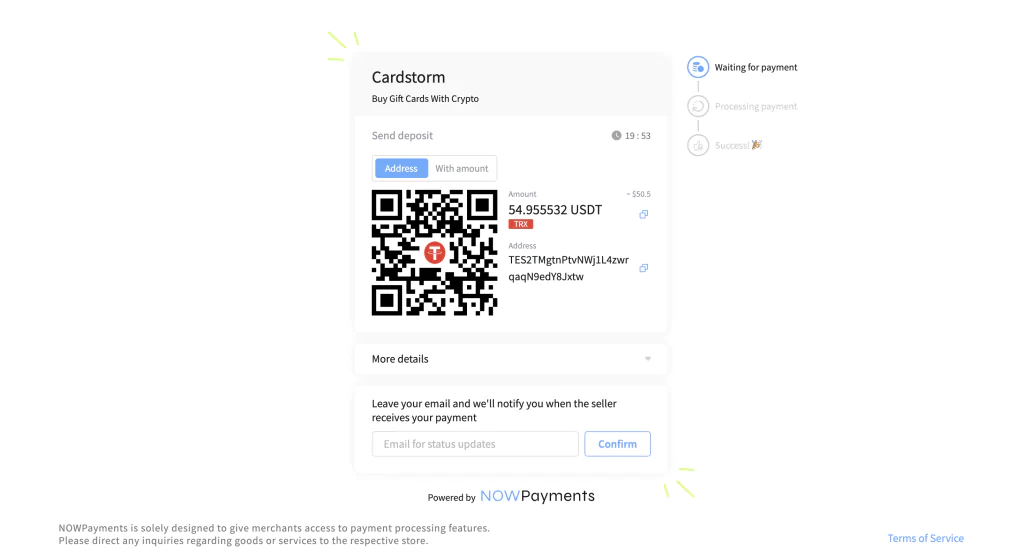
Once you complete the payment, we’ll email you the gift card code to use on your chosen platform.
Congratulations, you are now the happy owner of a gift card! Make purchases and exchange crypto for real goods without unnecessary transfers!
All inquiries regarding the service can be directed to our support team at [email protected].