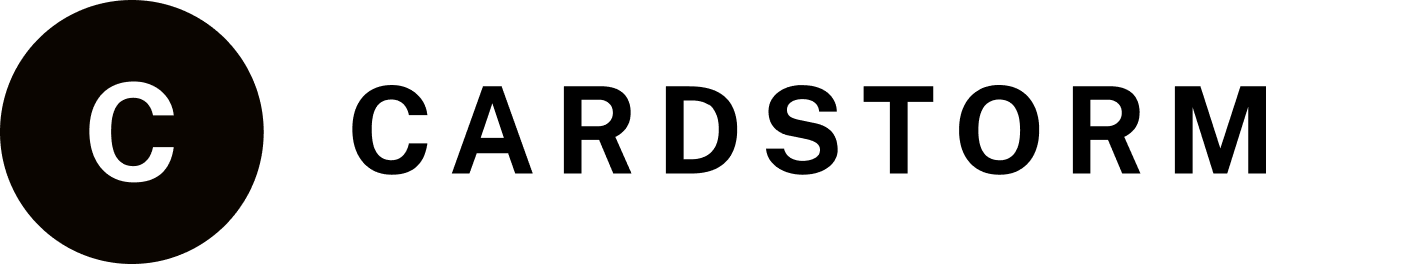How to Redeem a Roblox Gift Card
Updated: July 23, 2025

Whether you received a Roblox gift card as a present or purchased one yourself, redeeming it is easy and unlocks a world of games, items, and in-game currency. In this guide, we’ll walk you through the redemption process step by step, plus show you how to buy Roblox gift cards with crypto quickly and securely via Cardstorm.io.
How to Redeem a Roblox Gift Card on Desktop (Browser)
The most popular way to redeem a Roblox gift card is via a web browser. Here’s how:
- Visit the Roblox redemption page – Go to roblox.com/redeem
- Log in to your Roblox account – Use the username and password for the account where you want to add the credit or Robux.
- Enter your code – Scratch off the back of your physical card or copy your digital code and paste it into the “Enter Your Code” field.
- Click “Redeem” – Once submitted, you’ll see a confirmation message if the code was accepted.
- Check your balance – Your Roblox Credit or Robux will be instantly added to your account.
- Spend your credit – You can use credit to buy Robux, subscriptions (like Roblox Premium), or avatar items.
How to Redeem a Roblox Gift Card on Mobile (App)
Unfortunately, Roblox gift cards cannot be redeemed directly through the mobile app (iOS or Android). However, mobile users can still redeem their gift cards by using a mobile browser:
- Open a browser (like Chrome or Safari) on your mobile device.
- Go to roblox.com/redeem
- Log in to your account
- Enter and redeem your code just as you would on desktop
Once redeemed, the balance will be linked to your account and can be used across all devices, including the Roblox app.
How to Buy a Roblox Gift Card with Crypto
Looking to use crypto to buy Roblox credit? Here’s how to do it quickly and without KYC using Cardstorm:
- Go to Cardstorm.io – Navigate to the Roblox Gift Card section.
- Choose the amount – Pick from various denominations like $25, $50, and more.
- Select your region – It’s important to select the region where the card will be redeemed to avoid potential issues.
- Pick your crypto – Cardstorm supports over 250+ cryptocurrencies including Bitcoin, Ethereum, Solana, USDT, and XRP.
- Complete your payment – Use your crypto wallet to send the payment.
- Receive your code via email – Delivery usually happens within 5-15 minutes.
Why Buy Roblox Gift Cards with Crypto?
- Instant delivery – Get your code by email in minutes.
- No personal info – Cardstorm requires no account or KYC.
- Global access – Buy from anywhere, spend from anywhere.
- Flexible payment – Supports a wide range of crypto assets.
- Great for gifting – Send a digital code to friends or family instantly.
Roblox Gift Card Tips & FAQ
Can I redeem a Roblox gift card in the app?
No, not directly. You must redeem it through the browser at roblox.com/redeem, even on mobile.
What can I buy with a Roblox gift card?
You can convert it into Robux, purchase avatar accessories, game passes, or a Premium subscription.
Do Roblox gift cards expire?
Most Roblox gift cards do not expire, but always check the terms and conditions just in case.
Can I use a Roblox gift card in any country?
Generally yes, but it’s always good to confirm region compatibility before purchase.
What if my code doesn’t work?
Check for typos, log into the correct account, and confirm you haven’t already used the code. If issues persist, contact Roblox Support.
Conclusion
Redeeming a Roblox gift card is a quick and easy way to load your account with credit or Robux. Whether you’re upgrading your avatar or gifting someone their next in-game adventure, these cards are a flexible and fun solution.
And with Cardstorm.io, buying Roblox gift cards with crypto is simple, fast, and private. No KYC. No waiting. Just crypto-to-game in a few clicks.
Ready to level up your Roblox experience?
Buy a Roblox gift card with crypto now at Cardstorm.io — and start playing smarter today.