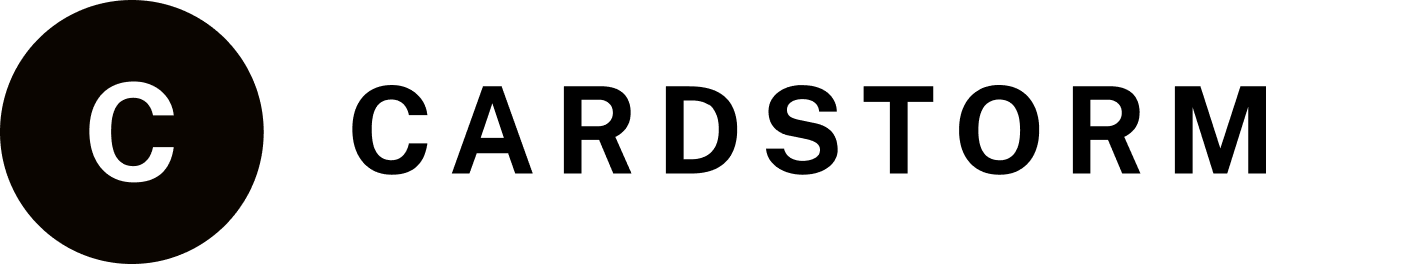Mobile Legends Diamonds (Global) US
$199.99
Buy Mobile Legends Diamonds Gift Card with crypto
Tired of grinding? Want that exclusive skin everyone’s talking about? Now you can dominate the Land of Dawn like never before! Get your Mobile Legends: Bang Bang Diamonds instantly with a Mobile Legends gift card from Cardstorm – and pay directly with your favorite cryptocurrency!
Forget complicated payment processes. Cardstorm makes it easy to fuel your Mobile Legends passion. Simply choose your desired Diamond amount, select your crypto of choice (Bitcoin, Ethereum, Litecoin, and more!), and redeem your code directly in the Mobile Legends app.
Why Choose a Mobile Legends Gift Card from Cardstorm?
- Instant Delivery: No waiting! Get your redemption code delivered to your inbox within minutes.
- Crypto-Friendly: Pay seamlessly with Bitcoin, Ethereum, and a wide range of other cryptocurrencies.
- Secure & Reliable: Cardstorm is a trusted platform for secure crypto transactions.
- The Perfect Gift: Give the ultimate gift to the Mobile Legends enthusiast in your life!
How To Redeem Mobile Legends Code?
Copy Your Game ID
- Open Mobile Legends and go to your profile section.
- Find your Game ID below the settings on the right side of the screen.
Visit the Code Exchange Page
- Go to the official Mobile Legends Code Exchange page:
https://m.mobilelegends.com/en/codexchange. - Request a verification code from the Code Exchange page.
- Copy the verification code and paste it into the designated field on the redemption page.
Redeem Your Code
- Click Redeem to complete the process.
- Your reward will appear in your in-game inbox.
How to Buy Mobile Legends Gift Card with Crypto
- Visit Cardstorm’s website and go to the product page for this gift card.
- Select your desired gift card amount.
- Choose from over 250 cryptocurrencies at checkout.
- Confirm your purchase and receive your gift code instantly via email.
Visit the official Mobile Legends code exchange page https://m.mobilelegends.com/en/codexchange/ How to Redeem Your Mobile Legends Code 1. Copy Your Game ID • Open Mobile Legends and go to your profile section. • Find your Game ID below the settings on the right side of the screen. 2. Visit the Code Exchange Page • Go to the official Mobile Legends Code Exchange page: https://m.mobilelegends.com/en/codexchange. 3. Send the Verification Code • Request a verification code from the Code Exchange page. 4. Enter the Verification Code • Copy the verification code and paste it into the designated field on the redemption page. 5. Redeem Your Code • Click Redeem to complete the process. • Your reward will appear in your in-game inbox. Enjoy your rewards in Mobile Legends!