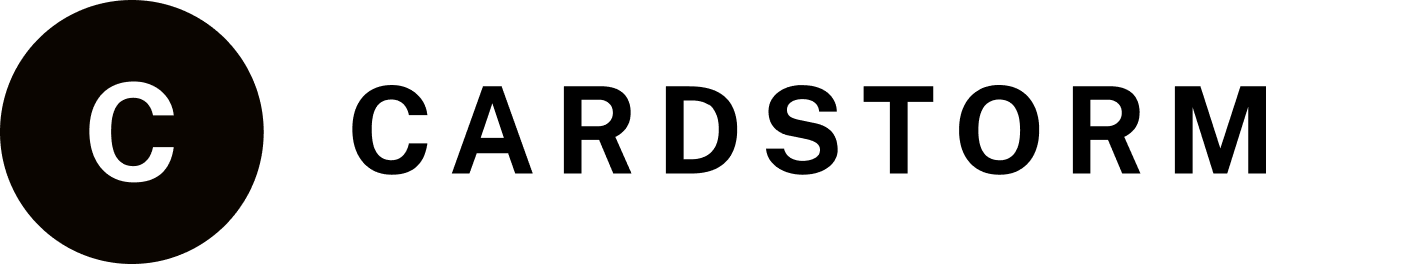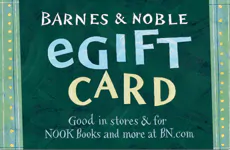
Barnes & Noble US
$300.00
Buy Barnes & Noble Gift Card with Crypto
Celebrate shopping in style with the Barnes & Noble Gift Card, available for use in United States. Secure crypto purchase on Cardstorm for immediate delivery.
Barnes & Noble Gift Card Benefits
- No Fees & No Expiration: Redeem the full gift card value whenever you wish–no hidden charges or expiry dates.
- Instant Delivery: Receive your gift code immediately via email.
- Crypto Payment: Pay with Bitcoin, Ethereum, USDT, and over 250 cryptocurrencies.
How to Redeem Barnes & Noble Gift Card
- How to Redeem Your Barnes & Noble e-Gift Card
- In-Store Redemption
- Using a Mobile Device: Display the barcode, e-Gift Card number, and PIN to the cashier at the time of purchase.
- Online Redemption
- Visit BN.com and add items to your shopping bag.
- On the Shopping Bag page, click Checkout.
- Enter your e-Gift Card number and PIN on the payment page.
- If the gift card balance is less than your order total:
- Add additional gift cards.
- Provide credit card information via PayPal.
- Choose Pay by Phone.
- Redeeming for NOOK Books
- Save your e-Gift Card to your account:
- Visit Manage Gift Cards for NOOK Books.
- Shop the NOOK Book Store.
- Click Buy Now to purchase your NOOK Book.
- The e-Gift Card balance will be automatically applied first.
- Your default credit card will be charged for any remaining balance, if applicable.
- Issuer
- Barnes & Noble e-Gift Cards are issued by Barnes & Noble Marketing Services LLC.
- For complete terms and conditions, visit Barnes & Noble Gift Card Terms and Conditions.
- Enjoy shopping with Barnes & Noble!
How to Buy Barnes & Noble Gift Card with Crypto
- Visit Cardstorm’s website and go to the product page for this gift card.
- Select your desired gift card amount.
- Choose from over 250 cryptocurrencies at checkout.
- Confirm your purchase and receive your gift code instantly via email.
Browse BN.com to find the items you wish to buy and add them to your Bag. How to Redeem Your Barnes & Noble e-Gift Card In-Store Redemption • Using a Mobile Device: Display the barcode, e-Gift Card number, and PIN to the cashier at the time of purchase. Online Redemption 1. Visit BN.com and add items to your shopping bag. 2. On the Shopping Bag page, click Checkout. 3. Enter your e-Gift Card number and PIN on the payment page. 4. If the gift card balance is less than your order total: • Add additional gift cards. • Provide credit card information via PayPal. • Choose Pay by Phone. Redeeming for NOOK Books 1. Save your e-Gift Card to your account: • Visit Manage Gift Cards for NOOK Books. 2. Shop the NOOK Book Store. 3. Click Buy Now to purchase your NOOK Book. • The e-Gift Card balance will be automatically applied first. • Your default credit card will be charged for any remaining balance, if applicable. Issuer Barnes & Noble e-Gift Cards are issued by Barnes & Noble Marketing Services LLC. For complete terms and conditions, visit Barnes & Noble Gift Card Terms and Conditions. Enjoy shopping with Barnes & Noble!