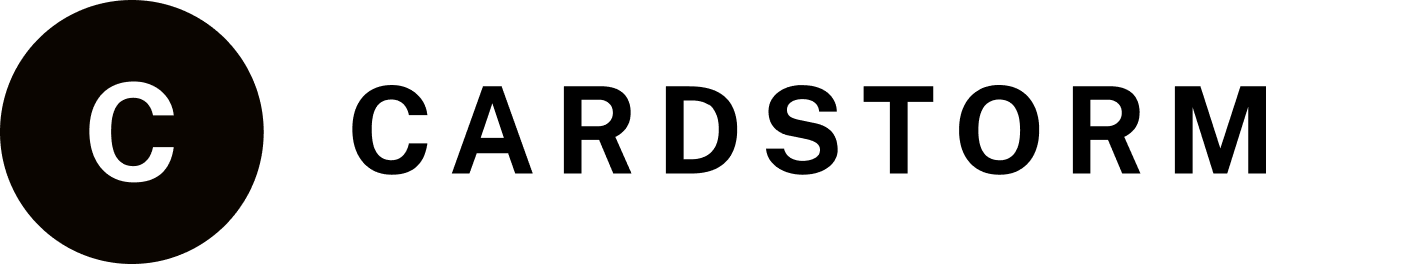How to Add a Gift Card to Apple Wallet
Updated: May 13, 2025

In a world that’s quickly shifting away from physical wallets, Apple Wallet has become a go-to tool for storing not just debit and credit cards, but also gift cards. Whether you’ve received a gift card for your favorite store, restaurant, or digital service, adding it to Apple Wallet makes access faster, more secure, and always at your fingertips.
In this guide, we’ll walk you through the simple steps to add a gift card to Apple Wallet, check compatibility, and make sure you can use it easily in-store or online — all without digging through emails or plastic cards.
How to Redeem a Gift Card (If Required)
Before adding a gift card to Apple Wallet, some retailers may require you to redeem or activate the card online first. In that case:
- Follow the redemption instructions sent via email or printed on the back of the card.
- Activate it through the retailer’s website or app.
- Once activated, your card is ready to be added to Wallet (if supported).
How to Add a Gift Card to Apple Wallet
When your gift card is redeemed, here’s how to add your gift card to Apple Wallet so you can see and spend your balance more easily:
- Open the Wallet app on your iPhone.
- Tap the “+” icon in the upper-right corner.
- Choose “Add Other Card” or “Scan Code”, depending on what’s available.
- Use your camera to scan the barcode or QR code on the gift card.
- If the scan doesn’t work, you can manually enter the gift card number and details.
- Confirm and Save — if the card is supported, it will now appear in your Apple Wallet.
💡 Some retailers also let you add their cards directly from their app — just look for the “Add to Apple Wallet” option after logging in.
Buying Gift Card Online with Crypto
Looking to buy a gift card online using crypto?
Visit Cardstorm.io — choose your card amount, pay with Bitcoin, Ethereum, Solana, or 250+ supported cryptocurrencies, and get your code instantly by email. No banks. No delays. Just easy access to your favorite brands.
Why Use Crypto to Buy Gift Cards?
Paying for services with crypto is easier than ever. Here’s why more people are doing it:
- Instant Delivery – Receive your gift card code in minutes
- No Credit Card Needed – Perfect for privacy-first users and global shoppers
- Works Anywhere – Redeem in most supported regions
- Secure & Anonymous – No need to share personal payment data
Whether you’re gifting or topping up your own account, it’s one of the most flexible ways to spend crypto today.
Conclusion
Knowing how to add a gift card to Apple Wallet makes life easier — no more misplaced cards or searching your inbox at the checkout counter. Whether it’s for shopping, streaming, dining, or gifting, keeping your gift cards in Apple Wallet means faster access, better security, and smoother payments.
Ready to streamline your spending?
Head to Cardstorm.io, choose a gift card, and get your code instantly. If it supports Apple Wallet, you’ll have it ready to use in just a few taps — no delays, no hassle.