Steam US
$10.00 – $100.00
LOGIN TO YOUR STEAM ACCOUNT . CLICK ON YOUR ACCOUNT NAME, THEN CLICK ACCOUNT DETAILS . CLICK ON ADD FUNDS TO YOUR STEAM WALLET . CLICK REDEEM A STEAM WALLET CODE . ENTER YOUR STEAM WALLET GIFT CARD
| Select Amount | 10, 20, 50, 75, 100 |
|---|
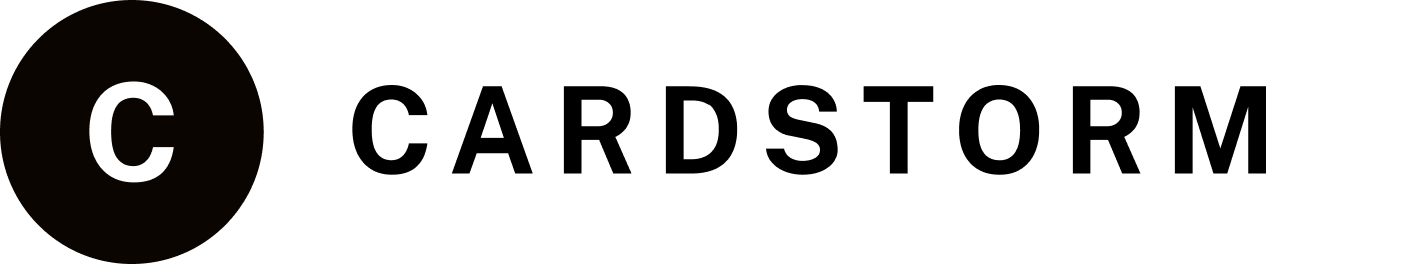










Reviews
There are no reviews yet.